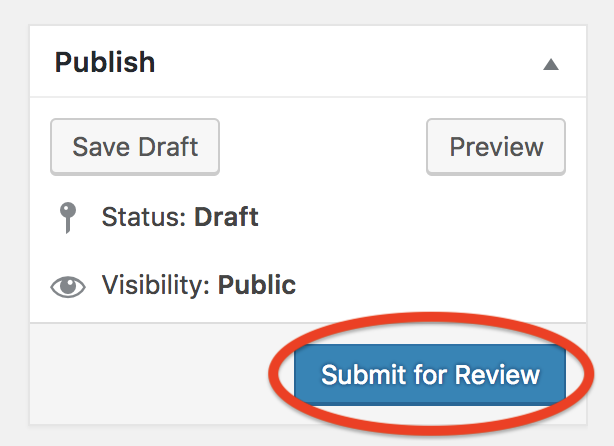As a part of being a resource for the sorghum community Sorghumbase had a section to gather and display job postings for the community. These can be found at http://sorghumbase.org/jobs.
A user can add a new job posting to Sorghumbase by going to the “Jobs” page in the WordPress CMS and clicking “Add new”.
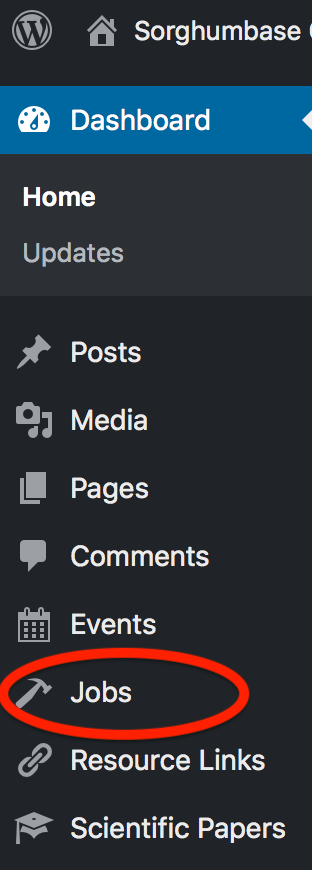

A job posting should contain the following:
- Job title
- Company of institution
- Job description
- Job requirements
- URL to an external website with more information
- Optional: Expiration date; Until what date the job posting should be displayed
The job title should be entered in the “Enter title here” field and the job descirption in the larger field below that. The other information can be entered into the fields labeled accordingly.
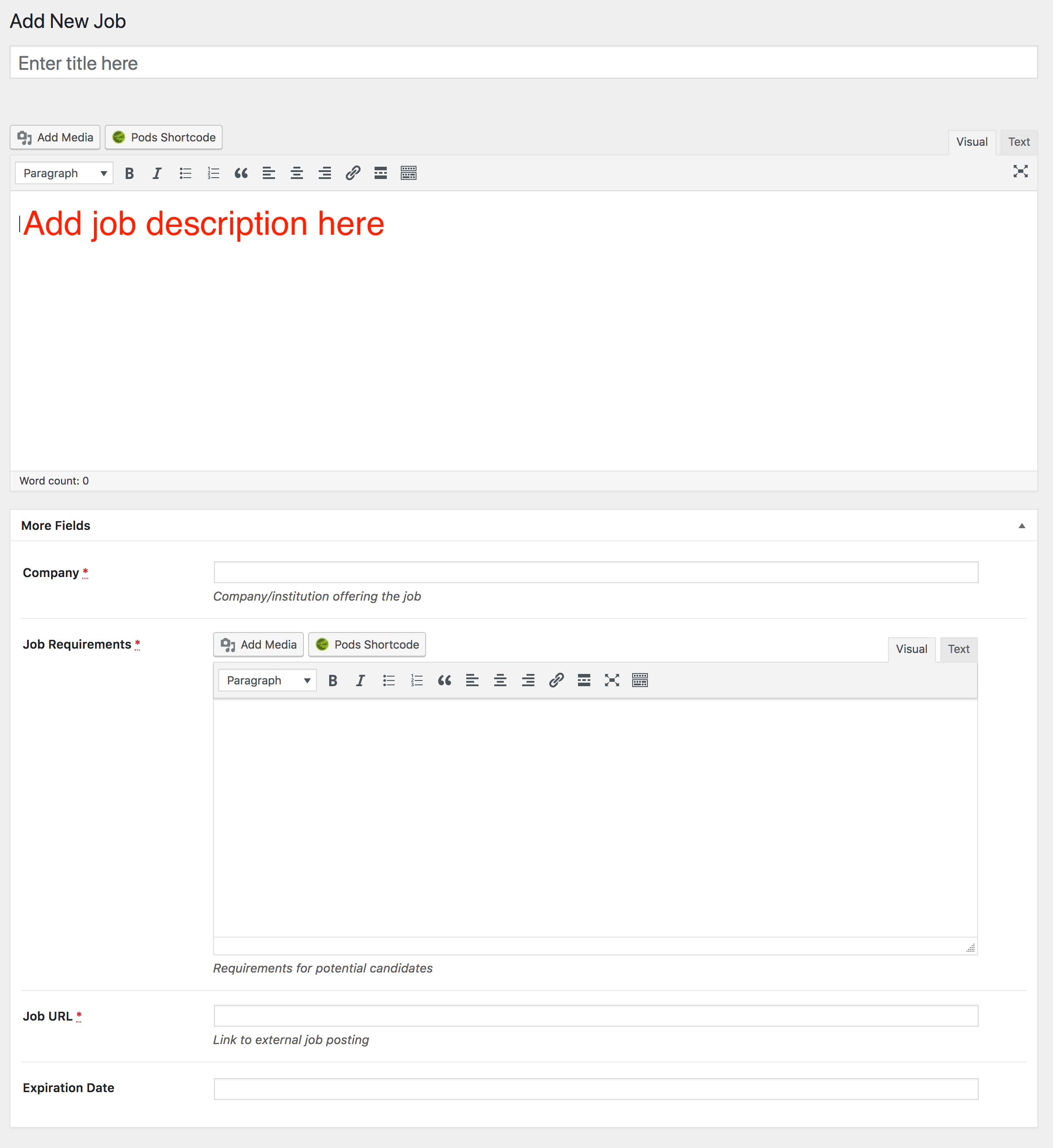
When all the information is filled out click “Publish”. If you have full editor privileges the job posting will be published (i.e. immediately available on the public site). If not, the button will change to “Submit for Review”, make sure to click this button. The job posting will appear on Sorghumbase after it has been reviewed by an editor.