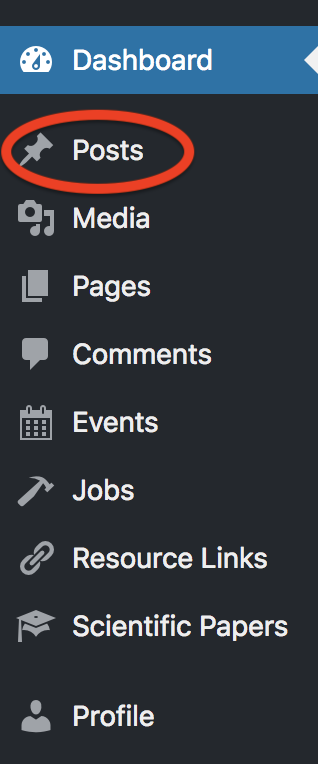
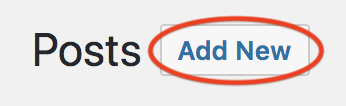 The title can be added to the title field while the body can be added to the larger field below. At the top of the body field there are buttons to add additional formatting to the text and above that there is a button to add images to the body of the post.
The title can be added to the title field while the body can be added to the larger field below. At the top of the body field there are buttons to add additional formatting to the text and above that there is a button to add images to the body of the post.
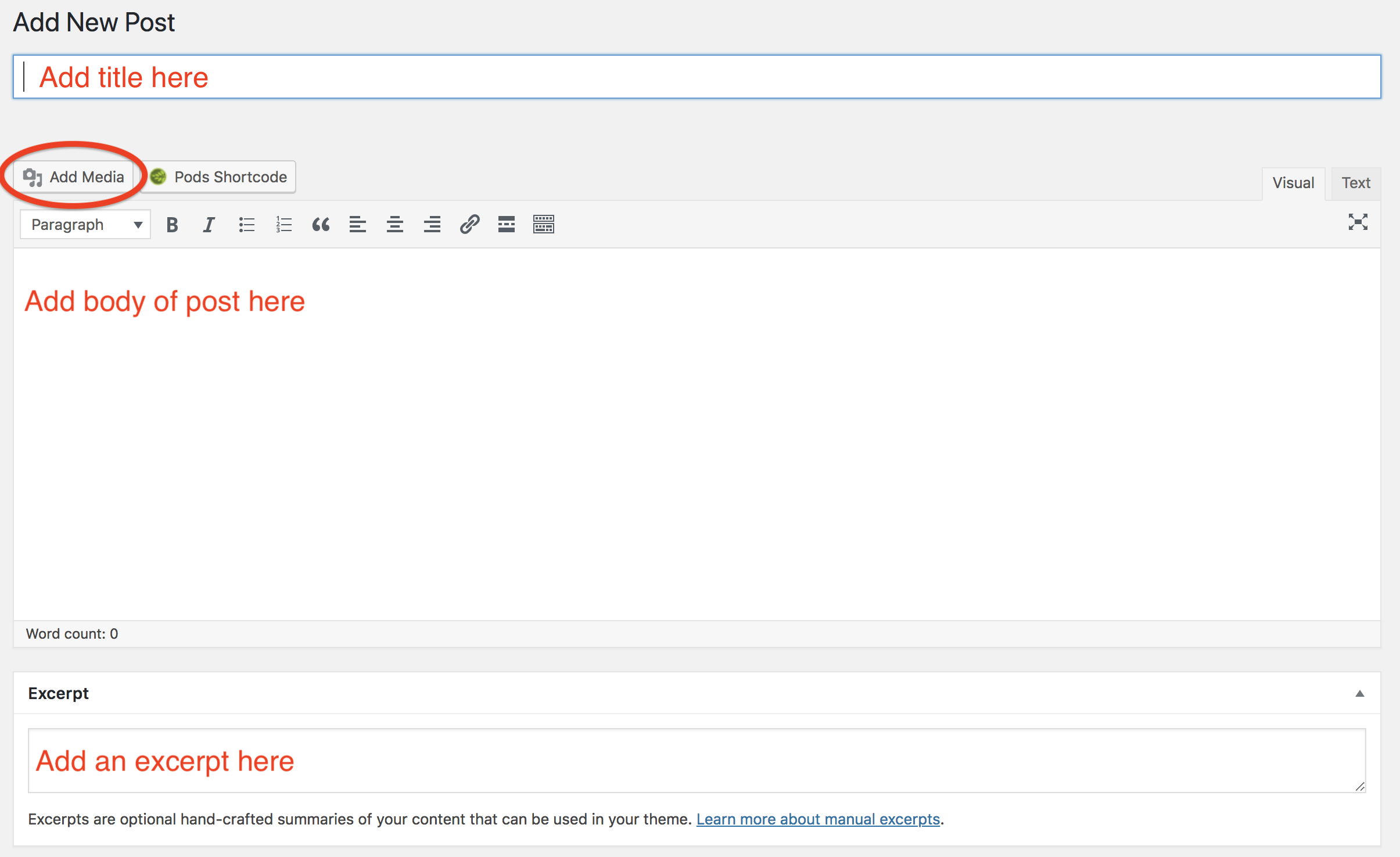 Users can also add an excerpt of the post they are writing to the field labeled as such. This is the text that is displayed on the webpage that displays all content of a certain type. While WordPress can auto-generate an excerpt this means that a set number of characters from the start of the post are selected as the excerpt. In turn this means that sentences will be cut off which will look sloppy. It is therefore highly recommended to manually set the excerpt when creating a new post.
Users can also add an excerpt of the post they are writing to the field labeled as such. This is the text that is displayed on the webpage that displays all content of a certain type. While WordPress can auto-generate an excerpt this means that a set number of characters from the start of the post are selected as the excerpt. In turn this means that sentences will be cut off which will look sloppy. It is therefore highly recommended to manually set the excerpt when creating a new post.
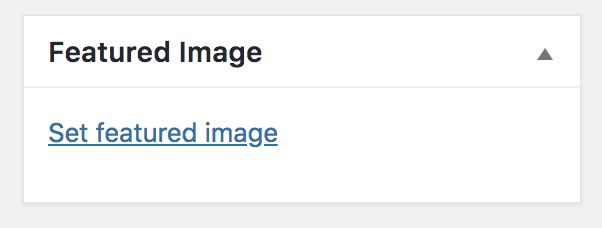 Additionally, users can add a featured image to these posts that will be displayed together with an excerpt of the post on the webpage that displays all content of a certain type. This image can be selected from the WordPress media library. To learn how to add images to the WordPress media library; see the tutorial linked below.
Additionally, users can add a featured image to these posts that will be displayed together with an excerpt of the post on the webpage that displays all content of a certain type. This image can be selected from the WordPress media library. To learn how to add images to the WordPress media library; see the tutorial linked below.
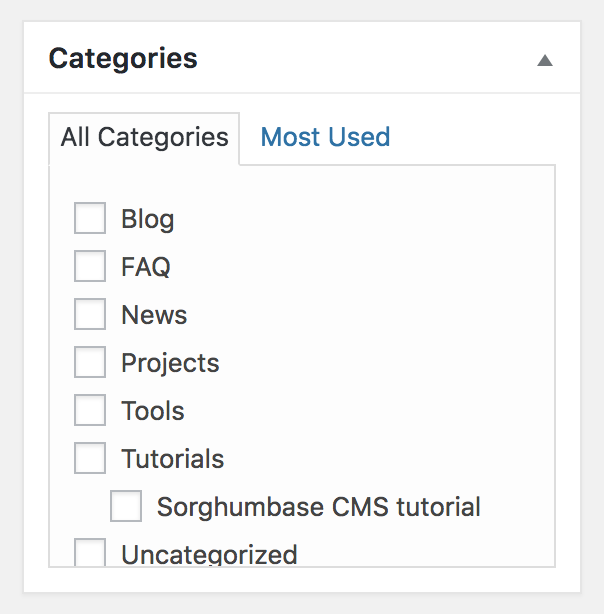 If the post is complete and ready to be reviewed by an editor before publishing click “Submit for review”.
If the post is complete and ready to be reviewed by an editor before publishing click “Submit for review”.
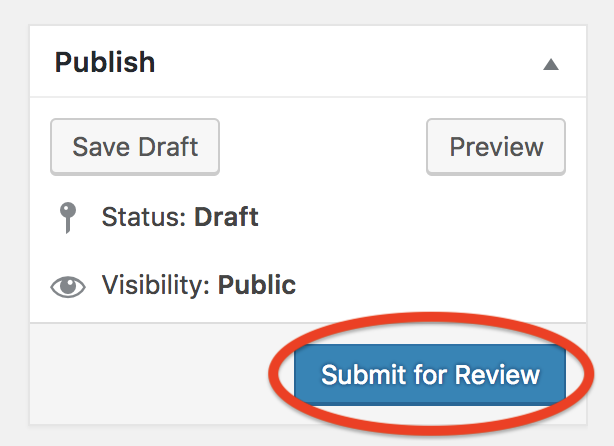
Tutorial: How to add a Blog post, News item, Tool, Tutorial or Project to Sorghumbase