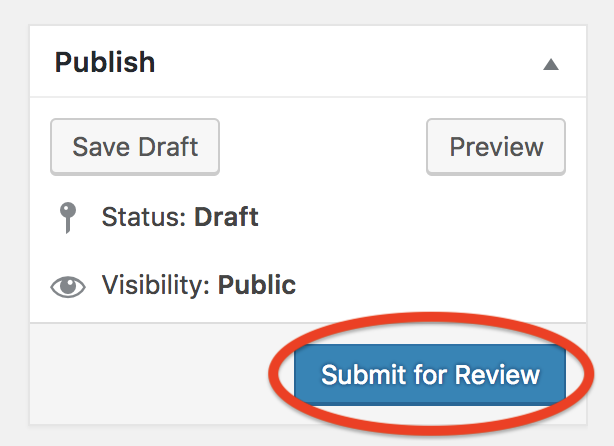The goal of Sorghumbase is to provide the sorghum community with relevant information about developments in the industry. This includes informing users of events that might be of interest to them. The Event section at http://sorghumbase.org/events displays such events.
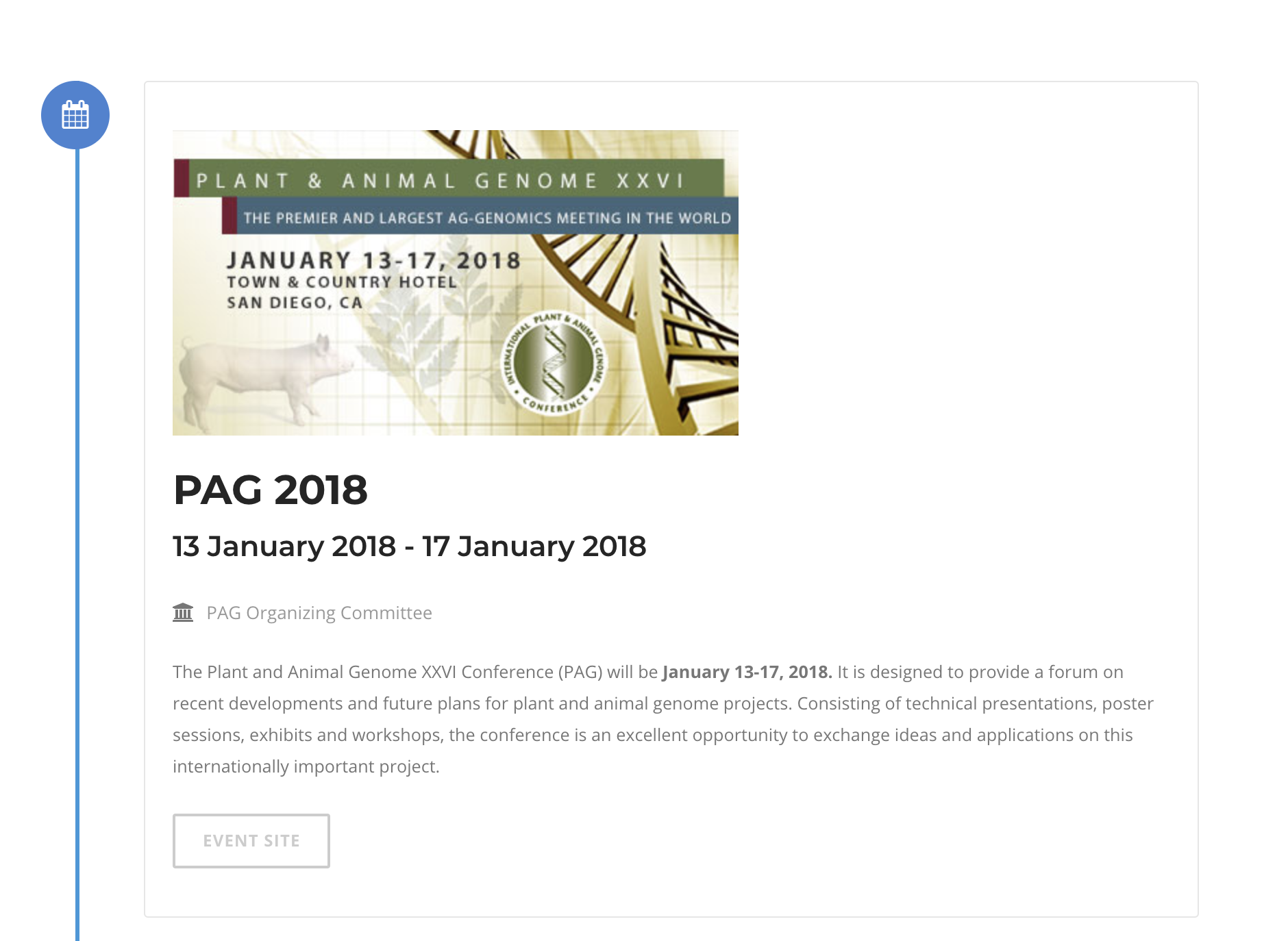
To make sure the information about events is complete and consistent each event should include:
- The title of the event
- The start date of the event
- Optional: If the event spans multiple days, the end date of the event.
- The organization that is hosting the event
- A description of the event that describes the focus of the event and includes the location of the event.
- A link to the website of the event where users can find more information.
- Optional but recommended: An image. This can be the logo of the event or hosting organization or something else that show users what the event is about at a glance.
If the user want to include an image with the event this has to be uploaded separately to the media library. How to do this is explained in this tutorial:
Tutorial: Adding an image to the media library
Once an image is uploaded to the media library users can add an event to Sorghumbase by going to the Events tab and clicking “Add new”.
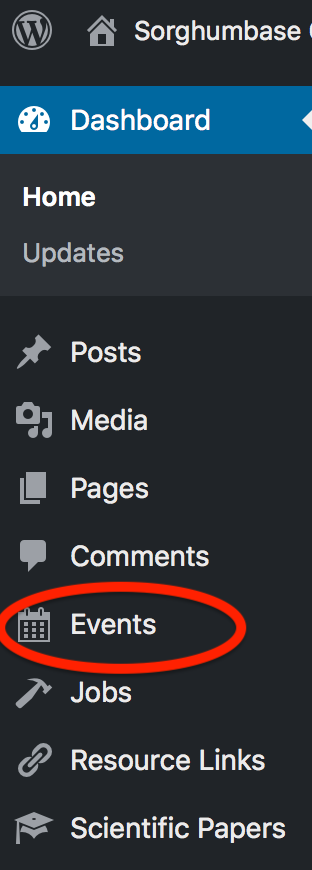
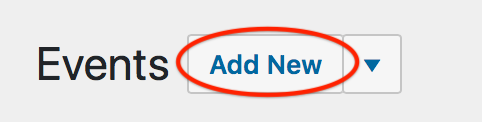
On this page users can add the event title to the field “Enter title here”, the event description to the larger field below that as shown in the picture below. Other information for the event can be entered in the marked fields.
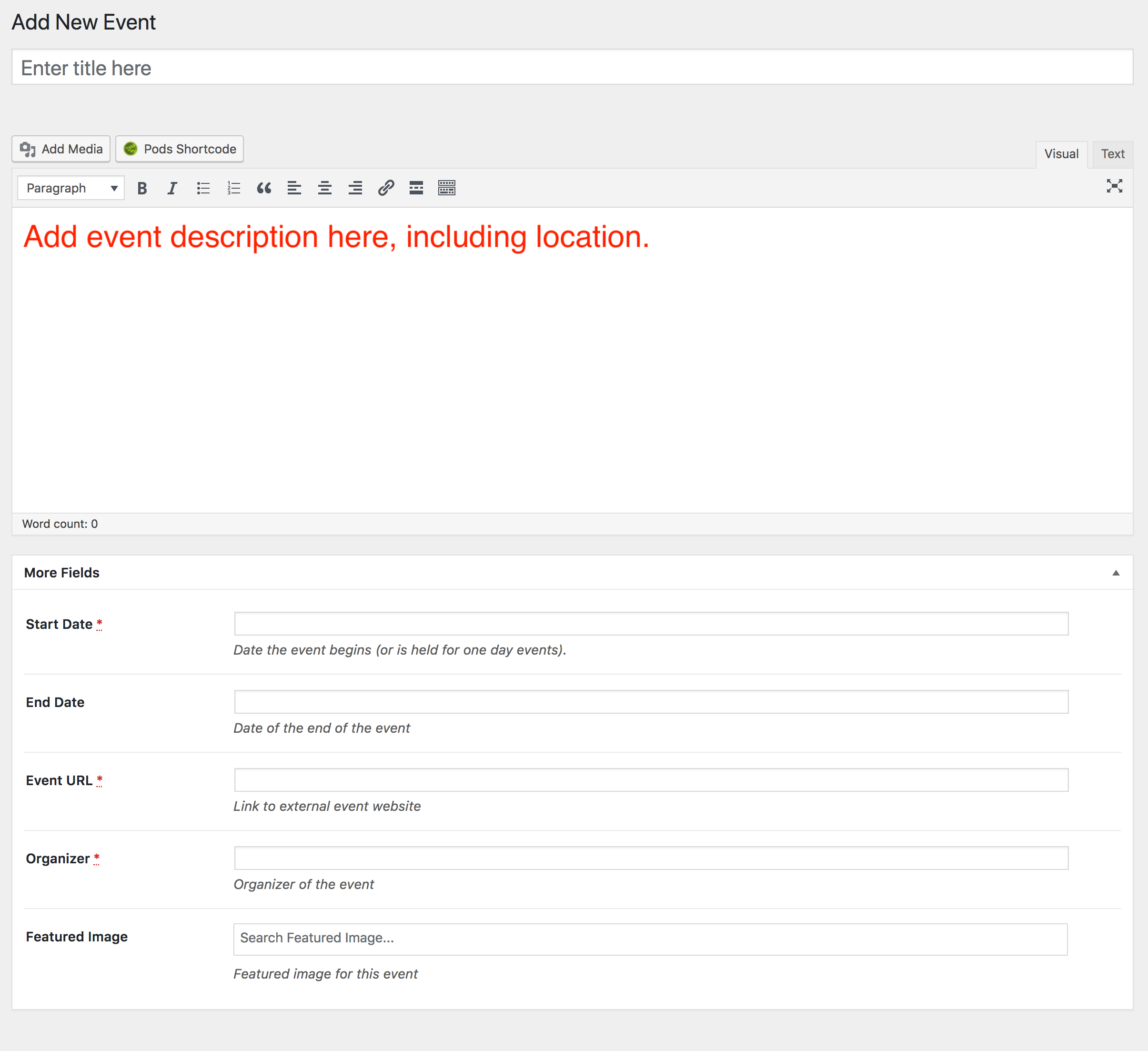
When all information is filled out click “Publish”. If you have full editor privileges the item will be published (i.e. immediately available on the public site). If not, the button will change to “Submit for Review”, make sure to click this button. The event will appear on Sorghumbase after it has been reviewed by an editor.